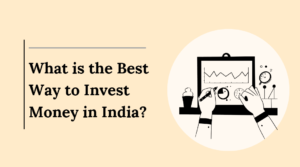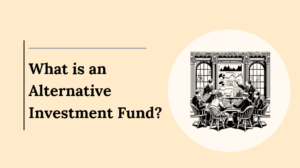The TradingView Stock Screener is a powerful tool for traders and investors, helping them filter and discover the best stocks based on various criteria. By utilizing its customizable filters, time-frame options, and built-in tools, the stock screener enables users to scan over 75,000 stocks globally, identify top performers, and make data-driven decisions.
This article explores the benefits, features, and functionalities of TradingView’s stock screener, showing how it can assist in finding the best stocks for your portfolio.
Introduction to TradingView’s Stock Screener
TradingView’s Stock Screener is a versatile tool that allows traders to search for stocks based on different technical and fundamental parameters. It is designed to save time, simplify research, and enhance decision-making by narrowing down stock choices from a large pool.
Whether you’re a long-term investor or a day trader, TradingView’s screener helps you efficiently find stocks that meet your investment strategy.
The screener is easily accessible from the TradingView homepage under the “Products” tab or at the bottom of any chart view, offering flexibility in use.
Also Read: Top Filters to Use in TradingView’s Stock Screener?
Key Features of TradingView’s Stock Screener
The stock screener on TradingView comes packed with multiple features to help you find the best stocks:
Customizable Filters: Traders can set parameters based on various metrics such as P/E ratios, moving averages, dividend yields, or performance over specific time periods.
Screen by Time Period: You can filter stocks based on different time frames, from 1 minute to 1 month, helping you identify short-term trends or long-term opportunities.
Performance and Oscillator Indicators: The screener provides tables with pre-set fields for performance metrics like dividend value and trends. It also allows you to add more data points by clicking the blue ‘Filters’ tab.
Save and Load Screens: You can save your favorite screens for quick access and load them anytime.
Global Access: It covers over 75,000 stocks worldwide, making it ideal for traders interested in global markets.
Also Read: Can You Automate Trading Using Supercharts?
How to Use TradingView’s Stock Screener
Here is the step by step process of Use TradingView’s Stock Screener:
Step 1: Opening the Screener
- Open the TradingView website or desktop app.
- Locate the top toolbar on the screen.
- Click on the “Products” tab in the toolbar.
- Hover over “Screeners” to reveal the options.
- Select and click on “Stock Screener 2.0”.
- For quick access, you can bookmark the Stock Screener 2.0 page.
Step 2: Setting Filters and Parameters
After opening the screener, you can start setting your desired filters. Some popular filters include:
- P/E Ratio: Filter stocks with a P/E ratio under 10 to find potentially undervalued stocks.
- 200-Day Moving Average: Identify stocks trading above their 200-day moving average for long-term trends.
- Dividend Yield: Screen for dividend-paying stocks with attractive yields.
- Market Capitalization: Filter by market cap to focus on small, mid, or large-cap stocks.
Use the “+” icon to browse additional categories, such as sector, performance percentage, or analyst ratings.
Step 3: Analyzing the Results
Once your filters are set, the screener will display a list of stocks that match your criteria. The table will show key metrics such as price, percentage change, volume, and technical indicators. You can further analyze the stocks by sorting columns and reviewing performance over different time frames.
TradingView’s screener also provides pre-made screens for popular searches, including:
- Top Gainers
- Top Losers
- Unusual Volume
- Overbought/Oversold Stocks
Also Read: Master Candlestick Patterns with TradingView Supercharts
Heatmaps for Stock and Cryptocurrency
TradingView’s Stock Screener also includes Heatmaps, which provide a visual representation of stock performance. Heatmaps allow you to view data like market capitalization, sector performance, or volume in a color-coded format. This makes it easier to spot trends or outliers at a glance.
- Stock Heatmap: Filters by market, sector, and time period to give traders an overview of stock movements.
- Cryptocurrency Heatmap: Provides a visual tool for analyzing price action and volume in the crypto market.
Advantages of Using TradingView’s Stock Screener
Here is the some Advantages of Using TradingView’s Stock Screener:
Time Efficiency
TradingView’s screener saves traders from manually analyzing thousands of stocks. With a few clicks, you can narrow your search to find the best stocks based on your strategy. It helps you cut through the noise, providing results that meet your specific criteria.
Customization and Flexibility
The screener is highly customizable, allowing traders to adjust parameters based on fundamental and technical indicators. You can build custom screens for different strategies, whether it’s value investing, dividend growth, or momentum trading.
Global Coverage
With access to over 75,000 stocks worldwide, TradingView’s stock screener is perfect for traders looking to diversify their portfolios globally.
Easy Access to Pre-Built Screens
The screener offers several pre-built screens like “Highest Net Income Stocks” or “Dividend Kings” that traders can use to quickly analyze the market. These screens are particularly useful for beginners.
Export Feature
You can export your screener results into a CSV file for further analysis, making it easy to track or compare different stocks outside the TradingView platform.
How to Share and Save Screens
Here’s a step-by-step process to save and share custom screens on TradingView:
- Create your custom screen using the Stock Screener.
- Click the “Save” button located in the upper left corner to save your screen.
- Create multiple custom screens for different market conditions or strategies.
- Switch between saved screens as needed for your trading strategy.
- To share your custom screens with others:
- Copy the screen’s link.
- Share it via TradingView’s social features or directly with other traders in the community.
Also Read: How to Analyze ETF Data with TradingView’s Screener?
Conclusion
TradingView’s Stock Screener is an invaluable tool for traders looking to optimize their stock selection process. Its customizable filters, global coverage, and time-saving features help you discover the best stocks that match your investment criteria.
Whether you’re searching for dividend-paying stocks, undervalued assets, or technical setups, TradingView’s screener makes the process simple and effective.
By mastering TradingView’s Stock Screener, you can gain a competitive edge in the market and make informed decisions with confidence.