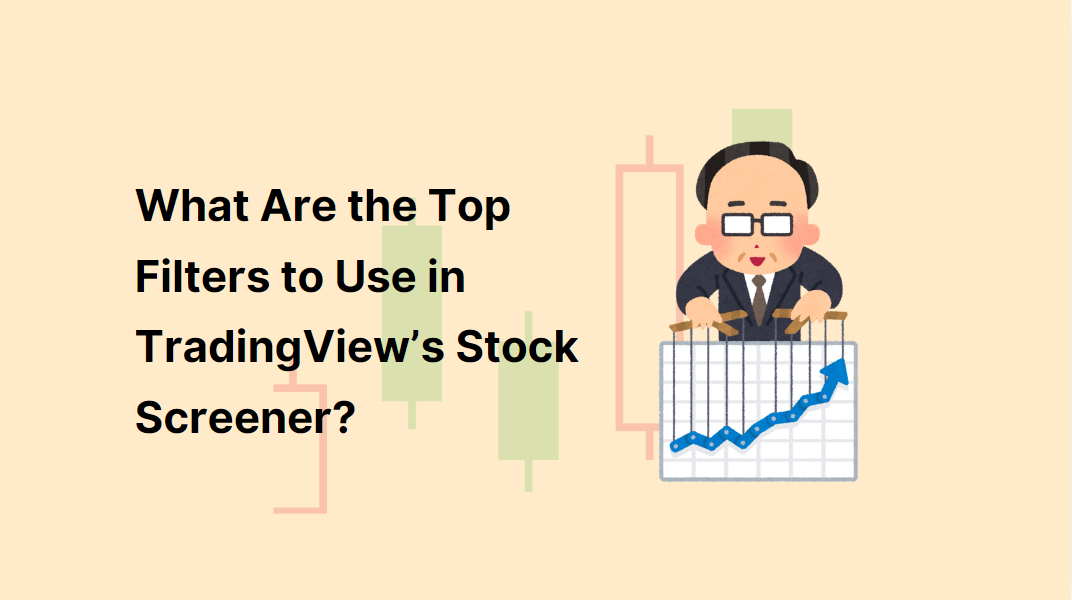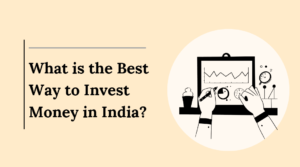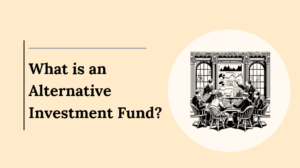When using TradingView’s Stock Screener, choosing the right filters is key to finding the best stocks. These filters help traders narrow down their searches based on various metrics.
Let’s explore the most useful filters and how they can enhance your stock selection.
1. Market Capitalization
- Why Use It: Market cap helps to categorize companies based on their size, distinguishing between small-cap, mid-cap, and large-cap stocks. Traders looking for specific investment profiles can filter stocks by market cap to find opportunities in different segments of the market.
- How to Use It: In the TradingView screener, select the “Market Cap” filter from the filter panel. You can set a range, such as filtering for companies with a market cap above $10 billion for large-cap stocks or below $2 billion for small-cap stocks.
Also Read: How Does TradingView’s Stock Screener Help You Find the Best Stocks?
2. Price-to-Earnings (P/E) Ratio
- Why Use It: The P/E ratio is a fundamental metric that compares a company’s stock price to its earnings. A low P/E ratio may indicate undervalued stocks, while a high P/E ratio could mean overvaluation.
- How to Use It: Select the P/E ratio filter and set the desired range. For example, screening stocks with a P/E ratio below 15 can help identify potentially undervalued stocks.
3. Dividend Yield
- Why Use It: For investors seeking income, the dividend yield filter is useful. This shows the percentage of a company’s earnings paid out to shareholders in dividends. Higher yields are attractive for income-focused traders.
- How to Use It: Choose the “Dividend Yield” filter and set a minimum value, such as filtering for stocks with a dividend yield above 3%, to find companies that regularly reward shareholders.
4. Volume
- Why Use It: Volume filters help traders gauge liquidity by showing how actively a stock is traded. High-volume stocks are easier to buy and sell, making them more attractive for day traders or those who want quick executions.
- How to Use It: Select the “Volume” filter in the screener and set a threshold. For example, screen stocks with a daily trading volume of over 1 million shares to focus on highly liquid assets.
5. Volatility
- Why Use It: Volatility filters help traders identify stocks with significant price swings. High volatility is suitable for short-term traders looking for rapid price changes, while low volatility may be appealing to long-term, risk-averse investors.
- How to Use It: Apply the “Volatility” filter in TradingView and set your desired level, such as filtering for stocks with a volatility percentage above 5% to target more price movements.
6. Technical Indicators
- Why Use It: Technical indicators are crucial for traders who rely on price trends and patterns. Filters like moving averages, RSI (Relative Strength Index), and MACD (Moving Average Convergence Divergence) help screen stocks based on these technical factors.
- How to Use It: Choose a specific technical indicator from the filter panel. For example, you can set up a screen for stocks trading above their 200-day moving average, indicating bullish momentum, or filter for stocks with an RSI below 30 to find oversold conditions.
7. Symbol Type
- Why Use It: Filtering stocks based on their symbol type allows traders to differentiate between various asset classes, such as spot markets, futures, or perpetual contracts. This can be useful for traders looking for specific kinds of trading opportunities.
- How to Use It: In the screener, select “Symbol Type” and specify whether you’re interested in stocks, futures, or other assets.
8. Pre-Made Screens
- Why Use It: TradingView’s Stock Screener also comes with several pre-built filters like top gainers, top losers, unusual volume, and overbought/oversold conditions. These are great for quickly identifying stocks with significant market movements.
- How to Use It: Access these pre-made screens by clicking on the filter panel. For example, you can quickly view the top gainers or losers based on daily price changes.
9. EPS (Earnings Per Share)
- Why Use It: Earnings per share (EPS) is a profitability metric that shows how much profit a company makes for each share of its stock. Investors looking for financially healthy companies can filter stocks based on EPS growth.
- How to Use It: Use the “EPS” filter to screen for stocks with an increasing EPS, which may indicate a strong financial performance.
10. Analyst Rating
- Why Use It: For those who value professional recommendations, filtering stocks based on analyst ratings can provide additional insight. Analyst ratings range from “strong buy” to “sell,” helping traders see how experts view a stock.
- How to Use It: Apply the “Analyst Rating” filter to view stocks rated as strong buys by professional analysts.
11. Price
- Why Use It: The price filter is a simple yet effective tool for screening stocks based on their current price. It helps traders find stocks within a specific price range, whether they are looking for penny stocks or blue-chip companies.
- How to Use It: Set the price filter to match your trading goals. For instance, screen stocks priced below $20 if you’re looking for affordable opportunities.
12. Performance Percentage
- Why Use It: The performance percentage filter allows traders to screen stocks based on their price performance over different time periods (e.g., 1 day, 1 month, 1 year). This helps identify trending stocks or those underperforming the market.
- How to Use It: Choose a timeframe, such as “1-month performance,” and set criteria like stocks up by at least 10% in the last month to find strong performers.
Conclusion
TradingView’s Stock Screener offers a robust range of filters that cater to both fundamental and technical traders. By using filters like market cap, P/E ratio, volume, and technical indicators, traders can quickly narrow down the best stocks based on their unique criteria. Whether you’re a long-term investor or a short-term trader, mastering these filters will help you find the best opportunities in the stock market.