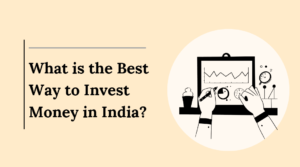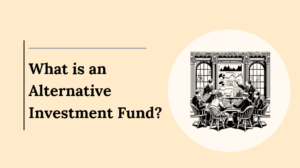In the dynamic world of investing, identifying growth stocks is crucial for building a profitable portfolio. A stock screener, such as the one offered by TradingView, can be an invaluable tool in this quest.
It allows you to sift through thousands of stocks to find those with the highest potential for growth. This guide will walk you through how to effectively use TradingView’s stock screener to identify growth stocks, making use of its various features and filters.
What Is a Stock Screener?
A stock screener is a tool that helps investors filter stocks based on specific criteria, such as price, volume, market cap, and financial metrics.
TradingView’s stock screener allows you to set customized filters to identify stocks that meet your growth criteria. By leveraging these features, you can pinpoint stocks with strong growth potential and enhance your investment strategy.
Also Read: How to Create Custom Screens Using TradingView’s Stock Screener?
Why Use a Stock Screener for Growth Stocks?
Growth stocks are shares in companies that are expected to grow at an above-average rate compared to other companies. Identifying these stocks requires analyzing various financial metrics and indicators.
TradingView’s stock screener helps streamline this process by providing robust filtering options and customizable criteria.
Setting Up Your Stock Screener on TradingView
Here is the quick Setting Up Your Stock Screener on TradingView
1. Access the Stock Screener: To get started, navigate to the stock screener on TradingView. You can find it under the ‘Products’ tab on the homepage or in the bottom tab of the charting view.
2. Adding Filters: Click the ‘Add filter’ button at the top of the filter panel. You can also use the ‘+’ button to select an indicator. This step allows you to incorporate various criteria into your screener, which can be crucial for identifying growth stocks.
3. Applying Filters: Once you have added filters, click the pill button to activate them. You can also access popular filter sets to quickly apply commonly used criteria.
4. Creating Custom Filters: For a more tailored approach, select ‘Manual setup’ from the filter drop-down list. Input your specific filter conditions, such as revenue growth or earnings per share (EPS) growth, to refine your search for growth stocks.
5. Adding and Editing Columns: You can add new columns to the table below the filter panel to display additional data. Edit column parameters as needed, such as adjusting the width or sorting order.
Also Read: Top Filters to Use in TradingView’s Stock Screener?
Key Filters to Identify Growth Stocks
Here is the Key Filters to Identify Growth Stocks:
1. Revenue Growth: Growth stocks typically exhibit strong revenue growth. Use filters like ‘Revenue (Quarterly YoY Growth)’ or ‘Revenue (Annual YoY Growth)’ to find companies with increasing sales.
2. Earnings Per Share (EPS) Growth: EPS growth is a key indicator of a company’s profitability and potential. Filters such as ‘EPS Diluted (Quarterly YoY Growth)’ can help you find stocks with improving earnings.
3. Free Cash Flow (FCF) Growth: Companies with growing free cash flow are often in a strong position to reinvest in their business. Use filters like ‘Free Cash Flow (Quarterly YoY Growth)’ to identify such opportunities.
4. EBITDA Growth: Earnings Before Interest, Taxes, Depreciation, and Amortization (EBITDA) growth indicates operational efficiency. Apply filters such as ‘EBITDA (Quarterly YoY Growth)’ to find stocks with improving performance.
5. Dividend Growth: Although not always a direct growth indicator, companies with a history of growing dividends can be financially stable. Use ‘Dividends per Share (Annual YoY Growth)’ to track these stocks.
Also Read: How Does TradingView’s Stock Screener Help You Find the Best Stocks?
Advanced Filtering Options
1. Customizing Indicators: TradingView allows you to customize indicators to suit your growth criteria. Explore filters for various technical indicators, such as RSI, EMA, and SMA, to add another layer of analysis.
2. Sorting and Organizing Data: Organize your data by adding columns for new metrics and sorting them as needed. This can help you quickly assess which stocks meet your growth criteria.
3. Saving and Managing Screens: Once you’ve set up your filters and columns, save your screener as a template for future use. This allows you to quickly access your growth stock criteria without having to set it up from scratch each time.
4. Setting Alerts: To stay updated on growth stocks that meet your criteria, set alerts within TradingView. This feature will notify you when a stock meets your predefined conditions.
Also Read: How to Share and Import Pine Script™ Strategies with Other Traders
Practical Tips for Using TradingView’s Stock Screener
1. Regular Updates: Stock performance and financial metrics can change rapidly. Regularly update your screener filters to reflect the latest market conditions and company data.
2. Combine Filters: Using multiple filters together can provide a more comprehensive view. For example, combine revenue growth with EPS growth and FCF growth to identify the most promising growth stocks.
3. Analyze Results: Always review the results of your screener in the context of broader market trends and company news. This will help you make more informed investment decisions.
Conclusion
TradingView’s stock screener is a powerful tool for identifying growth stocks. By setting up custom filters, analyzing key metrics, and using advanced features, you can efficiently find stocks with high growth potential. Whether you’re an experienced investor or new to stock screening, mastering these techniques will enhance your ability to spot promising growth opportunities.
By following these steps and utilizing the tools provided, you’ll be well-equipped to identify and invest in growth stocks, ultimately enhancing your investment strategy.