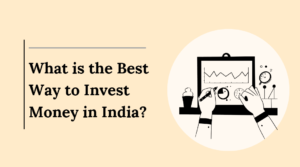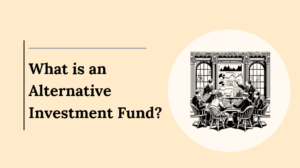Day trading cryptocurrencies can be a fast-paced and profitable venture when executed correctly. One tool that helps traders maximize their efficiency is TradingView’s Crypto Pairs Screener. This feature allows users to filter through hundreds of crypto pairs based on specific criteria, ensuring they focus on the most promising trades.
In this guide, we’ll cover how to use the Crypto Pairs Screener on TradingView for day trading, and how to optimize your strategy with this powerful tool.
Understanding TradingView’s Crypto Pairs Screener
Before diving into the steps, it’s essential to understand what TradingView’s Crypto Pairs Screener is. The crypto screener is a tool designed to sift through various cryptocurrency pairs available on different exchanges.
It allows traders to apply filters like technical indicators, trading volume, volatility, and price changes to narrow down crypto pairs that align with their day trading strategy.
Also Read: Top Liquid Crypto Pairs on TradingView for Trading
Accessing the Crypto Pairs Screener
To begin using the crypto pairs day trading tool, follow these steps:
- Navigate to the Screener SectionOnce logged into TradingView, locate the “Screener” tab at the bottom of the page. From the dropdown menu, select “Crypto Pairs” to access the screener for cryptocurrencies.
- Filter Selection
TradingView offers a range of filters to refine your search for the ideal day trading opportunities. These filters are key to identifying which crypto pairs are most suitable based on your trading strategy.
Setting Filters for Day Trading
The main advantage of using TradingView’s screener for crypto pairs day trading lies in its customization options. Below are the most effective filters to use:
General Filters
- Quote Currency: Narrow your search by selecting a preferred quote currency, such as USDT (Tether) or USD. This is particularly useful if you are looking to trade pairs with a stable reference point.
Example: If you want to trade pairs with the U.S. dollar as the quote currency, you can apply the USD filter to see pairs like BTC/USD or ETH/USD.
- Market Cap: You can set a range for market capitalization to find crypto pairs with larger or smaller market caps. Cryptos with large market caps tend to offer greater liquidity, making them ideal for day trading.
- Trading Volume: Day traders often prefer pairs with higher trading volumes. By setting a minimum volume filter, you ensure you only look at pairs with sufficient liquidity to enter and exit trades quickly.
Technical Filters
- Relative Strength Index (RSI): The RSI helps identify potential overbought or oversold conditions. Traders looking for quick entry and exit points should filter for pairs with RSI levels that suggest reversal trends.
- Moving Averages: You can use moving average crossovers (e.g., the 50-day moving average crossing the 200-day moving average) to spot potential buy or sell signals.
- Volatility Indicators: Filters like the Average True Range (ATR) are useful for finding high-volatility pairs, which are generally more suitable for day trading. High volatility means frequent price changes, which present numerous opportunities to make a profit.
Also Read: Spot Arbitrage Opportunities with Crypto Pairs Screener
Choosing the Right Timeframe
Day traders typically work with shorter timeframes to capitalize on quick market movements. After applying the necessary filters, it’s essential to adjust the timeframe of the chart to match your strategy.
- 5-Minute Chart: This is ideal for traders who make quick, frequent trades within the day.
- 15-Minute Chart: A 15-minute chart is suitable for traders looking for slightly longer positions, allowing for more time to analyze trends before entering a trade.
Sorting Results
Once your filters are set, the screener will display a list of crypto pairs that match your criteria. Sorting these results by specific metrics is crucial for focusing on the most relevant trades.
- Percentage Price Change: Sorting by percentage price change will help you identify pairs that have seen significant movements over a short period. This is particularly useful for day traders looking to capitalize on price volatility.
- Volume: Sorting by trading volume ensures you focus on the most liquid pairs, which allows for easier and quicker trade execution.
- Recent Price Movement: Another useful metric for day trading is recent price movement. Look for pairs with sharp price fluctuations, as these are more likely to provide opportunities for profit.
Analyzing Charts for Entry and Exit Points
Once you’ve identified a promising crypto pair from the crypto screener, click on it to open its detailed chart. This is where you perform deeper technical analysis before entering a trade.
- Candlestick Patterns: Look for familiar patterns like doji, hammer, or engulfing candles that indicate potential reversals.
- Support and Resistance Levels: Identify key levels of support and resistance to plan your entry and exit points. Trading around these levels can increase your chances of profitable trades.
- Volume Trends: Check whether the recent price movements are supported by significant changes in volume, as this indicates the strength of the trend.
Customizing and Saving Filter Templates
A helpful feature within TradingView’s screener is the ability to save custom filter templates. This allows you to return to your preferred filter setup without having to manually reapply the settings each time you trade.
- Save Custom Templates: After fine-tuning your filters, save them for future use. This is especially useful for day traders who follow a consistent strategy.
Important Considerations for Day Trading
- Market Conditions: Before diving into any trade, it’s important to be aware of broader market sentiment. News events, regulatory updates, or major announcements can influence market volatility, making certain pairs more or less appealing.
- Risk Management: Effective risk management is crucial for day trading. Always set stop-loss orders to protect yourself from major losses if the market moves against you.
- Volatility Monitoring: Keep a close eye on volatility indicators, especially during periods of extreme market fluctuation. Volatile markets can lead to greater opportunities but also carry higher risk.
Also Read: Top Filters for TradingView’s Crypto Pairs Screener
Conclusion
TradingView’s Crypto Pairs Screener is a powerful tool for day traders seeking to capitalize on market volatility and liquidity. By applying the right filters, choosing suitable timeframes, and conducting technical analysis, you can identify promising crypto pairs that align with your trading strategy. Always remember to manage risk effectively and stay informed about market conditions.
Disclaimer
This content is for informational purposes only and does not constitute financial advice. Always conduct your own research and consult with a financial advisor before making any investment decisions.