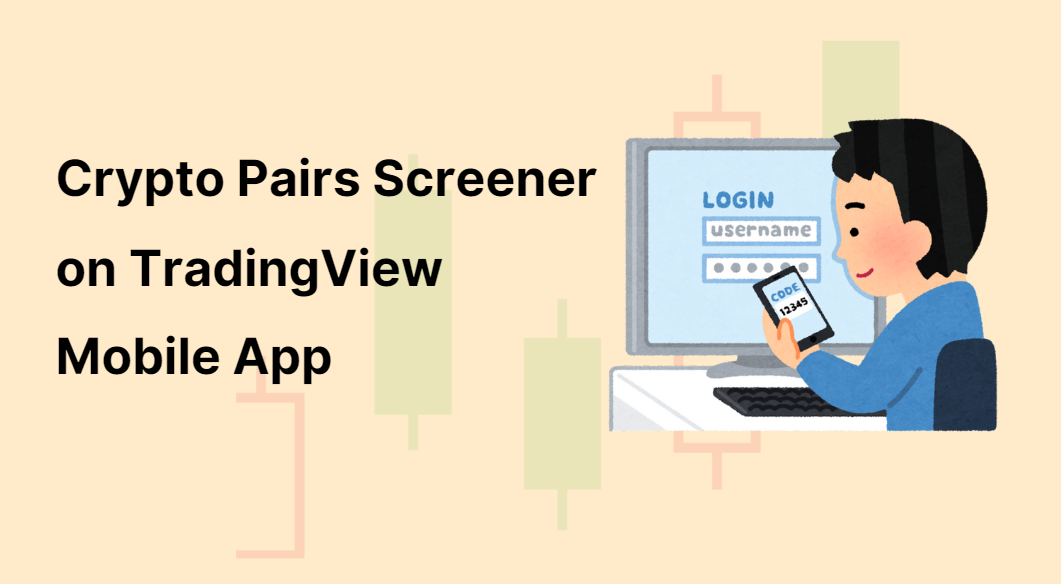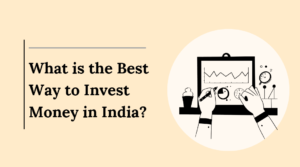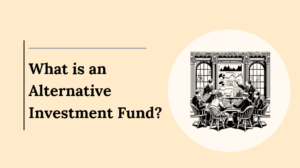As cryptocurrency trading continues to grow, having the right tools at your fingertips is essential for success. One such tool is TradingView’s Crypto Pairs Screener, which allows traders to analyze various crypto assets quickly.
While the desktop version offers extensive functionalities, the mobile app provides a convenient alternative for traders on the go.
In this guide, we’ll explore how to access and use the Crypto Pairs Screener on TradingView’s mobile app, while highlighting its key features and limitations.
Getting Started with TradingView’s Mobile App
Before diving into the specifics of the Crypto Pairs Screener, ensure you have the TradingView mobile app installed on your device. This app is available for both iOS and Android, making it accessible for a wide range of users.
Step 1: Open the TradingView App
Launch the TradingView app from your mobile device. Upon opening the app, you’ll be greeted with a user-friendly interface that facilitates seamless navigation through various trading tools.
Step 2: Navigate to the “Markets” Tab
Once the app is open, locate the “Markets” tab in the bottom navigation bar. This tab serves as a gateway to various market options, including stocks, cryptocurrencies, and forex.
Step 3: Select “Screener”
Within the “Markets” section, tap on “Screener.” This option leads you to various screener tools that help you analyze different asset classes.
Step 4: Choose “Crypto Pairs”
After selecting the “Screener,” you’ll see a list of available options. Tap on “Crypto Pairs” to view a comprehensive list of crypto pairings. This feature is particularly useful for traders looking to analyze pairs involving various cryptocurrencies.
Also Read: Use Crypto Pairs Screener to Build a Diversified Crypto Portfolio
Understanding the Limitations of Mobile Crypto Screener
While the TradingView mobile app provides a convenient way to access the Crypto Pairs Screener, it’s important to recognize some limitations.
Limited Mobile Features
The mobile version offers basic functionality, allowing users to view crypto pairs and perform straightforward analyses.
However, the range of filter options and customization available on the mobile app is limited compared to the web version. For instance, advanced features like complex filter settings and in-depth chart analysis may not be fully accessible.
Access Full Functionality on the Web
For traders seeking a comprehensive experience, it’s advisable to utilize the TradingView website on a computer.
The web version offers extensive filtering capabilities, advanced charting tools, and customizable alerts, making it ideal for serious traders who need detailed insights into crypto pairs.
Making the Most of the Crypto Pairs Screener
Now that you know how to access the Crypto Pairs Screener, let’s look at how to utilize it effectively within the limitations of the mobile app.
Quick Analysis of Crypto Pairs
Once you’re in the Crypto Pairs section, you’ll be presented with a list of available trading pairs.
You can quickly analyze essential metrics such as price changes, trading volume, and market capitalization. This instant access allows traders to make informed decisions without needing to open multiple tabs or applications.
Filter Basic Options
While the mobile app has limited filter capabilities, you can still adjust basic parameters to refine your search.
For example, you may filter pairs based on specific criteria like trading volume or price range. This feature helps you focus on pairs that align with your trading strategy.
Monitor Real-Time Data
One of the standout features of TradingView’s mobile app is its ability to provide real-time data. Traders can monitor price movements and trading volumes instantly, allowing for timely decision-making, especially in the fast-paced world of crypto trading.
Also Read: Identify High Volatility Crypto Pairs with Crypto Pairs Screener
Advanced Features for Serious Traders
For those looking to take their trading experience to the next level, consider transitioning to the web version of TradingView. Here’s what you can gain by doing so:
Extensive Filtering Options
On the TradingView website, you can access an array of advanced filtering options. This allows you to customize your search based on multiple parameters, making it easier to identify the most promising crypto pairs for your portfolio.
In-Depth Chart Analysis
The web version offers powerful charting tools, enabling users to analyze trends and patterns comprehensively. This feature is crucial for traders who rely on technical analysis to guide their trading decisions.
Custom Alerts and Notifications
The ability to set custom alerts on the web version means you can be notified of significant price movements or specific conditions. This functionality ensures you never miss a trading opportunity, regardless of your location.
Also Read: Trade Stablecoin Pairs Using TradingView Crypto Pairs Screener
Conclusion
Accessing and using the Crypto Pairs Screener on TradingView’s mobile app is a straightforward process that can significantly enhance your trading experience. While the mobile version offers essential features, understanding its limitations is crucial for maximizing your effectiveness as a trader.
For comprehensive analysis, consider transitioning to the TradingView web version, where advanced tools await to aid in your trading journey. Whether you are a beginner looking to explore mobile crypto screener tools or an experienced trader seeking deeper insights, TradingView equips you with the resources needed to succeed in the ever-evolving cryptocurrency landscape.
Final Note
Embrace the convenience of mobile trading, but don’t overlook the power of the desktop experience. With the right tools at your disposal, you can navigate the complexities of crypto trading with confidence and precision.