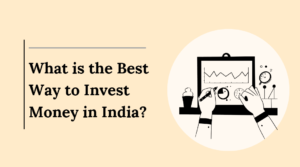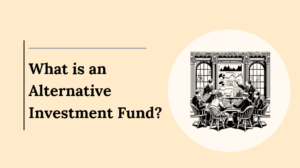Unlock a $15 bonus on your first TradingView subscription by signing up through this link! By using this link, you’ll enjoy an exclusive reward while helping us earn a small commission. This support allows us to continue offering you top-quality recommendations. Don’t miss out on this opportunity—click now and start benefiting today!
Automated trading can simplify and enhance your trading strategy, and with the right tools, you can integrate automated trading systems seamlessly.
One such tool is TradingView’s Supercharts, which, when paired with external tools, can automate your trading strategy effectively. Here’s how you can automate trading using Supercharts and the considerations to keep in mind.
Setting Up Alerts on Supercharts
To start automating your trades with Supercharts, you first need to set up conditional alerts. Here’s a step-by-step guide:
Access the Chart: Open your TradingView platform and select the chart for the asset you wish to trade.
Add an Alert: Right-click on the chart and select “Add Alert.”
Configure the Alert:
- Name your alert (e.g., “Super Trend”).
- Choose the asset you want to trade.
- Set the time frame for your alert.
- Add a relevant message.
Notification Setup: Ensure the alert is directed to the correct notification scenario.
Webhook Address: Copy the webhook address provided; this will be used to trigger the automated trading.
Also Read: How Supercharts in Trading View Improve Your Trading?
2. Automating with External Tools
While TradingView doesn’t offer built-in automated trading, you can use additional tools to connect TradingView with trading platforms:
Integrate with Algo Builders: Use tools like Optimus Flow’s free Algo strategy builder to automate trading based on your TradingView strategies.
Connect via Webhooks: Tools such as Make and Wonder Trading can be used to relay alerts from TradingView to your trading exchange.
Steps for Automation
Here’s how you can connect TradingView alerts to your trading platform:
Create an Account: Sign up for accounts with TradingView, Make, Wonder Trading, and your chosen exchange (e.g., Bybit).
Set Up Make.com:
- Log in to Make.com and create a new scenario.
- Add a webhook and configure it to receive TradingView alerts.
Connect to Wonder Trading: Link your trading exchange account to Wonder Trading to execute trades based on received alerts.
Final Integration: Ensure all components are properly connected to automate buying and selling processes based on TradingView strategies.
Considerations Before Automating
- Complexity: Automated trading systems can be intricate. Make sure you understand the system fully before using it.
- Experience: Lack of experience might result in ineffective trading. Start with simpler strategies.
- Goals and Strategies: Begin with clear, simple goals and strategies before advancing to more complex setups.
Benefits of Automation
Automating your trading strategy with Supercharts and external tools provides several benefits:
- Consistency: Automated trading ensures that your strategies are executed consistently without emotional biases.
- Efficiency: Automating trades saves time and allows for quicker reactions to market changes.
- Scalability: Automation can handle multiple trades and strategies simultaneously, enhancing your trading efficiency.
Conclusion
Automating trading with Supercharts involves setting up alerts on TradingView and integrating with external tools like Make and Wonder Trading.
While TradingView doesn’t directly support automated trading, using these tools in combination allows you to automate your trading strategies effectively. Remember to start with simple strategies and gradually advance as you become more comfortable with automated trading systems.
With proper setup and understanding, you can leverage automation to optimize your trading strategy and potentially increase your trading success.
Disclaimer
The content provided in this article is for informational purposes only and should not be considered financial or trading advice. Automated trading systems involve risk and may not be suitable for everyone. Always conduct thorough research and consult with a financial advisor before implementing any trading strategies or automation tools. The use of TradingView, Supercharts, and third-party integrations should be done with caution and at your own risk.