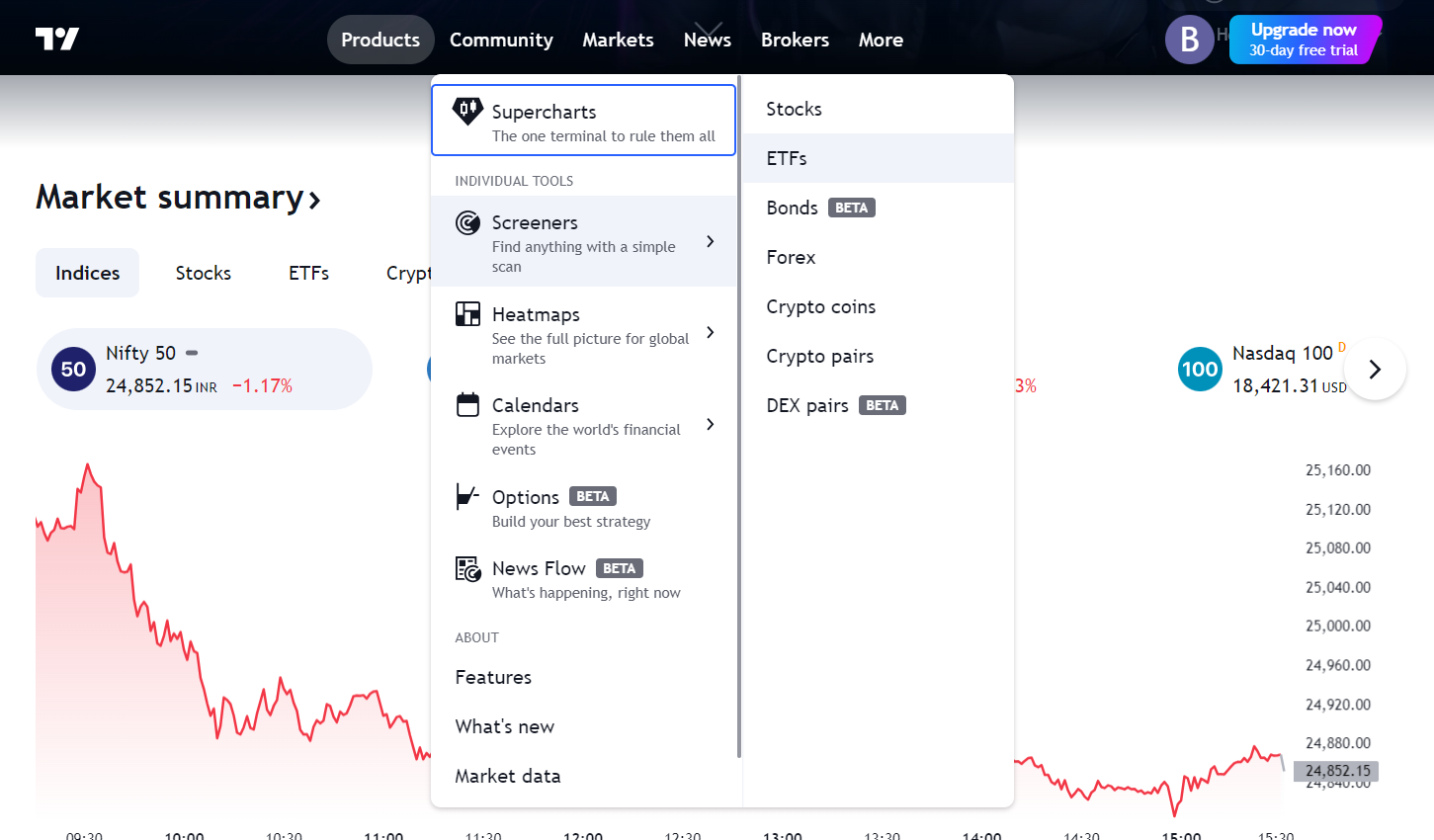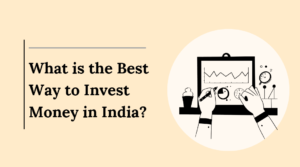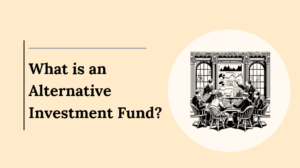If you sign up for a TradingView subscription using this referral link, you’ll get a $15 bonus on your first purchase, and we’ll earn a small commission. We recommend only reliable products to ensure you receive maximum value. Thank you for your trust and support!
When it comes to building a well-rounded investment portfolio, ETFs (Exchange-Traded Funds) are a game changer. They offer a cost-effective way to diversify your investments, allowing you to own a slice of a broad range of assets, from stocks to bonds to commodities.
But with so many ETFs out there, how do you find the ones that fit your strategy? That’s where TradingView’s ETF Screener comes in. This powerful tool helps you sift through countless ETFs to find the ones that align with your financial goals.
In this guide, I’ll walk you through how to use TradingView’s ETF Screener to optimize your portfolio and make more informed investment decisions.
Understanding ETFs
ETFs, or Exchange-Traded Funds, might sound complex, but they’re actually a fantastic way to enhance your investment strategy. Simply put, an ETF is a collection of securities that trades on an exchange, just like a stock.
According to Investopedia, “ETFs track a specific index and provide investors with a bundle of assets that can be bought and sold throughout the day.” This makes them incredibly flexible and accessible for investors of all experience levels.
One of the biggest perks of ETFs is their ability to diversify your portfolio. By investing in an ETF, you’re essentially buying a small piece of a broad array of assets, which helps spread out your risk. This diversification can potentially reduce your overall exposure to any single investment and can be a great way to manage risk.
Another advantage of ETFs is their cost-effectiveness. Compared to other investment vehicles like mutual funds, ETFs typically have lower fees. They also offer high liquidity, meaning you can buy and sell them throughout the trading day. Plus, many ETFs are transparent, disclosing their holdings regularly, so you always know what you’re invested in.
To navigate the vast array of ETFs available, using an ETF Screener can be incredibly helpful. Whether you’re tracking a specific index, sector, or commodity, ETFs offer a straightforward and efficient way to invest, making them a valuable tool in any investor’s toolkit.
Also Read: How Supercharts in Trading View Improve Your Trading?
Overview of TradingView’s ETF Screener
TradingView is a robust platform renowned for its comprehensive charting tools and community-driven market insights. Among its various tools, the ETF Screener stands out as a powerful feature designed to help investors and traders evaluate Exchange-Traded Funds (ETFs) and Exchange-Traded Bonds (ETNs) effectively.
TradingView’s ETF Screener
The ETF Screener offers several key features that enhance its usability and effectiveness. It allows users to filter ETFs based on a wide range of criteria including asset class, expense ratio, dividend yield, and performance metrics.
Notable features include the ability to track fund flows, net asset value (NAV) performance, and portfolio holdings, providing a detailed view of each ETF’s composition and financial health.
By leveraging these features, users can make more informed investment decisions. The ETF Screener’s customizability—such as saving screens, exporting results, and creating multiple screens—enables tailored analysis suited to specific investment strategies.
Whether you’re interested in fundamental data, technical indicators, or a combination of both, TradingView’s ETF Screener is a valuable tool for optimizing investment choices and achieving better portfolio.
Setting Up TradingView’s ETF Screener
To start leveraging TradingView’s powerful ETF Screener, you’ll first need to set up your account and navigate through its features.
Here’s a straightforward guide to help you get started and make the most of this tool for analyzing and filtering ETFs.
1. Creating a TradingView Account
- To begin using TradingView’s ETF Screener, you first need to create an account.
- Visit TradingView’s website and click on the “Sign Up” button.
- You can register using your email, Google, or Facebook account.
- Follow the prompts to complete your registration, including verifying your email address if required.
- Once your account is set up, log in to access TradingView’s full suite of tools.
2. Navigating to the ETF Screener
- After logging in, locate the ETF Screener by navigating to the main menu.
- Click on “Screener” and select “ETF Screener” from the dropdown options.
- This will direct you to the ETF Screener interface where you can begin filtering and analyzing ETFs based on various criteria.
3. Customizing Filters
- The ETF Screener offers a range of filters to tailor your search according to your investment goals.
- At the top of the screen, you’ll find the filter panel, where you can add and customize filters. Key filter categories include performance metrics, trading volume, and sector allocation.
- For instance, if you’re focusing on growth investments, you can set filters for high performance metrics and low expense ratios. For income-focused strategies, you might filter for ETFs with high dividend yields and consistent payouts.
- To add or adjust filters, click the gear icon for settings, then either select from popular default filters or create custom ones manually. This flexibility ensures you can fine-tune your ETF search to align with your specific investment objectives.
Explore the various settings and filters to optimize your screener for effective and efficient ETF analysis.
Also Read: How to Customize Supercharts For Optimal Trading Strategies?
Analyzing ETF Data
Once you’ve set up and customized TradingView’s ETF Screener, interpreting the data is crucial. The screener provides various performance metrics, such as returns, expense ratios, and trading volume. These metrics help gauge how well an ETF has performed historically and how much it costs to invest in it.
To compare multiple ETFs, focus on their performance metrics and expense ratios. For example, you might look at the 1-year, 3-year, and 5-year returns to assess which ETFs have consistently performed well. Expense ratios are also important as they impact your overall returns—lower expense ratios typically mean less cost to you.
Using the screener, you can identify ETFs that meet your criteria for further research. For instance, if you’re interested in ETFs with high performance in the technology sector, filter by sector and performance metrics to shortlist candidates.
Example Analysis:
Suppose you want to find technology ETFs with strong performance. Set the sector filter to ‘Technology’ and sort ETFs by their 5-year return. Compare the top ETFs based on their performance and expense ratios. This approach helps narrow down your options to those with the best historical performance and lowest costs.
Making Informed Decisions
Integrating screener results into your investment strategy involves aligning these findings with your financial goals. For example, if your objective is to achieve high growth, you might focus on ETFs with strong historical returns, even if they have higher expense ratios. Conversely, if minimizing costs is a priority, low-expense ETFs might be more suitable.
Further research is essential to ensure your investments align with your overall strategy. The screener is a valuable starting point, but deeper analysis will provide a more comprehensive understanding. Recommended resources include financial news platforms, ETF fact sheets, and analyst reports.
Conclusion
TradingView’s ETF Screener is a powerful tool for optimizing your investment strategy by providing essential data and filtering options. By understanding and analyzing the screener’s results, you can make informed decisions tailored to your investment goals.
Start using TradingView’s ETF Screener today to enhance your portfolio management and discover ETFs that fit your criteria. Explore the screener, analyze the data, and integrate the insights into your